What is it?
We've introduced a new feature to help you better control the quality of form submissions on your waitlist.
Now, you can prevent spam, irrelevant leads, or low-quality entries by blocking them based on referral codes and keyword patterns. This way, you only get the most genuine submissions! 😎
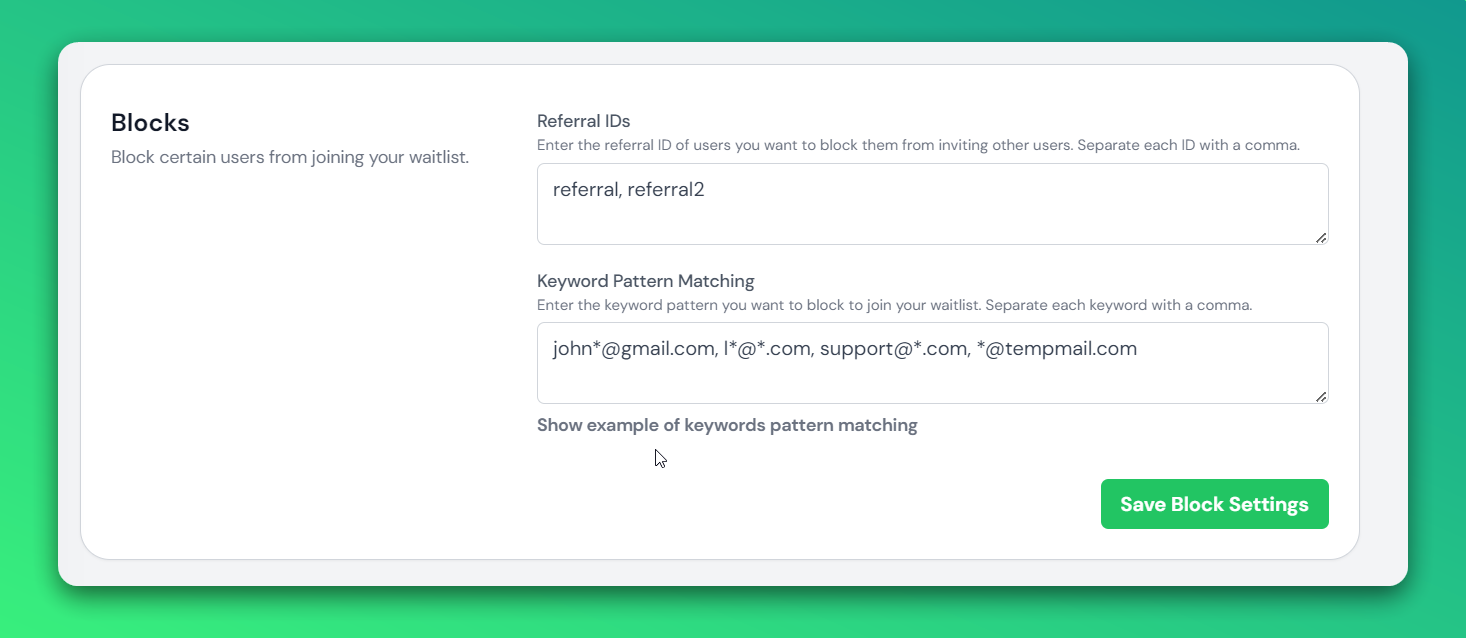
How to block by referral code?
Go to your waitlist settings, locate the "Blocks" section, and...
Simply enter the referral code you want to block, separate them with commas, and save them! 🚀
How to block by keyword pattern?
What are keyword blocks?
A keyword block pattern is a method used in spam filtering to block emails that contain specific keywords or phrases. The pattern is designed to identify and prevent messages that include certain words or combinations of words that are often associated with spam, phishing, or other malicious content.
Example -
- To block all emails from a specific domain, such as example.com, you can use the pattern *@example.com.
- To block emails from any Gmail address that starts with "john", you can use the pattern john*@gmail.com.
- To block emails from any Yahoo address that ends with "support", you can use the pattern *support@yahoo.com.
Basically, the asterisk (*) represents any string of characters, so you can use it to match different parts of an email address. By combining different patterns with commas, you can create a list of email patterns that you want to block.
How to use?
Simply go to your waitlist settings, find the "Blocks" section,
Input your list of keyword patterns (separated by commas) and save up! 🌟
Now your site's forms will automatically filter out any submissions from unwanted referral sources or with keywords matching your defined patterns. This update provides an additional layer of protection against spam and improves overall form submission quality.